HOOK: Critical + Digital + Literacy
This week we will explore terminology and definitions for the essential concepts for this course. Through a process of deconstructing each of the terms, then patching them back together, we will gain understanding. By sharing your thoughts in a video response, you will experience critical analysis while expressing ideas, information and issues related to critical digital literacy.
What is ‘critical’? What does digital literacy mean to you?
Where do you feel ‘critical’ is found in teaching or learning about digital literacy?
Giroux talks about a discourse of possibility as a way to imagine a future very different than the one we are currently experiencing. His reference to progressive and radical ways to use digital technologies, including selfies (a reflection of our activity from last week – at the 5:15 min mark). Being critical thinkers is in the realm of possibility, as agents of action in education today.
At the end of this week, you will be able to:
- compare and contrast the five critical digital literacy resources (Hinrichsen & Coombs) to media and digital literacy skills (Media Smarts Canada) and the four resources literacies model from Allen Luke
- identify critical elements of digital literacy from personal perspectives and current classroom trends
- deconstruct, organize and arrange critical digital literacy elements
- show ideas, connections and resources in a collaborative video space using FLIPGRID
- select and summarize a rationale for your inquiry project
Direct Instruction
First, let’s listen to Allen Luke talk about critical literacy. Dr. Luke has done substantial research into literacies in general and into critical literacy specifically. Jot some notes from this video that inform your thinking.
Next, examine each of the graphic diagrams presented here. The first is a compilation based on the main headings found in the Hinrichsen & Coombs article. The second is one found on the web when searching for critical digital literacies. Both images are licensed with a Creative Commons designation. We’ll learn more about Creative Commons in Week 6.
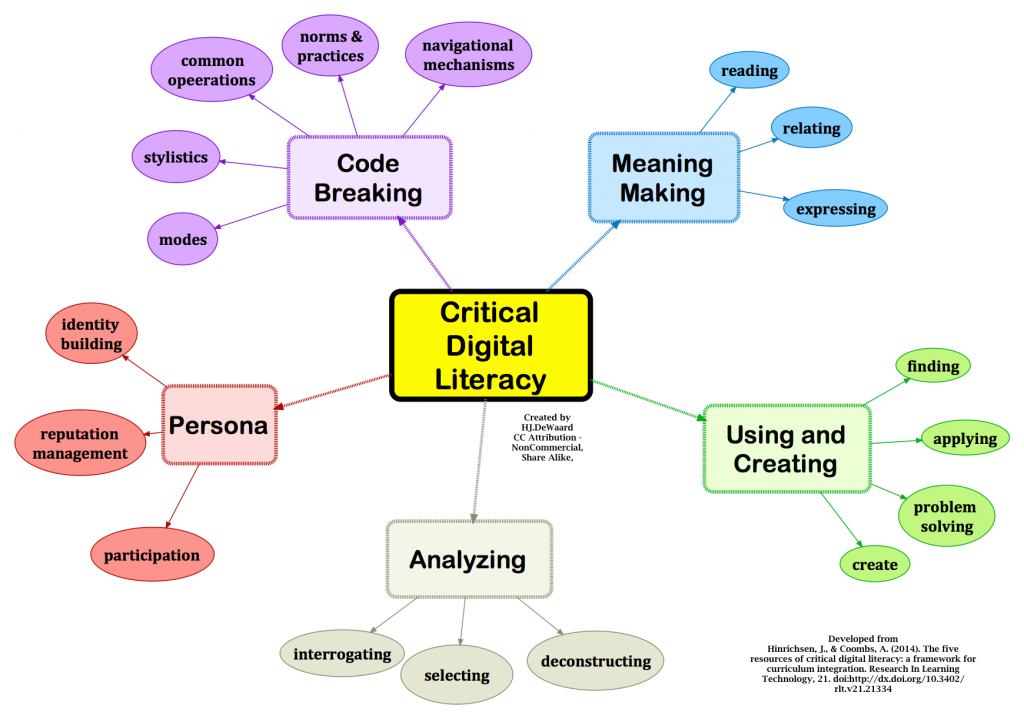
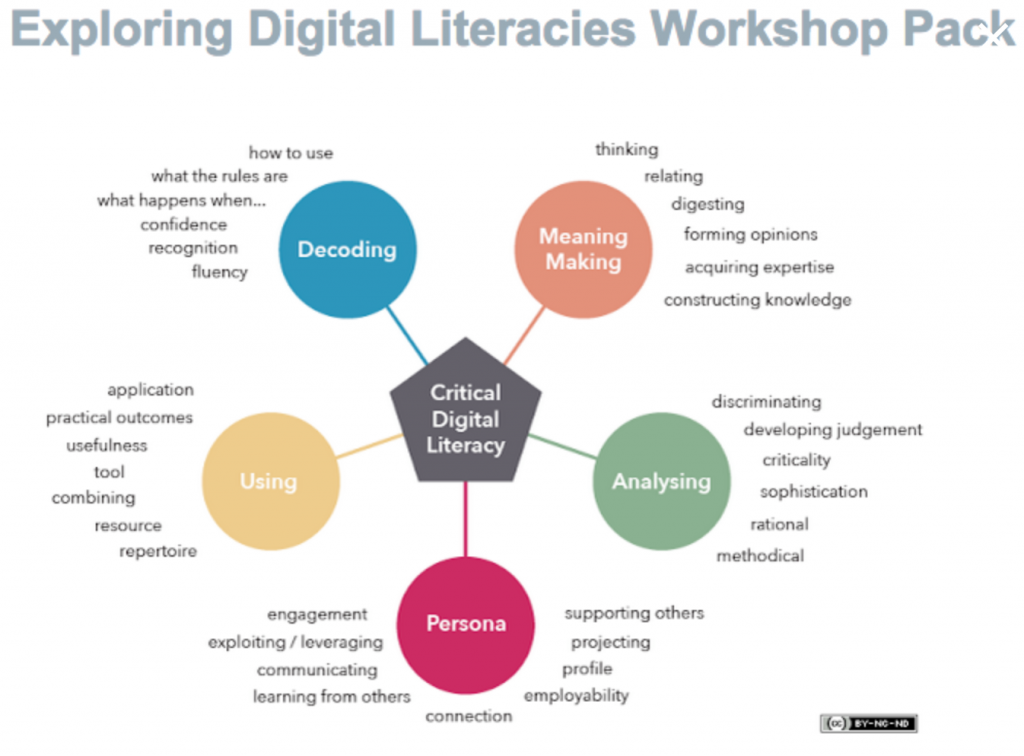
Complete the READINGS for this week.
- The Five Resources of Critical Digital Literacy: A framework for curriculum integration, Hinrichsen & Coombs -ONLY the Introduction to end of the section about ‘what do we mean by ‘critical’?’ pg 4
- Since this reading is a key part of this course, you can use the Hypothes.is collaborative annotation tool introduced last week for our class to collaborate on highlighting and making comments/ notes for this reading. Annotations will be done using the link to the PDF version of this article on D2L.
- Mapping Digital Literacy: Policy & Practice in the Canadian Education Landscape pgs 4-6, 10, 14, 32
- Capacity Building Series. (2015. September). Literacy for a Connected World. Special Edition #41
- Now re-examine the two images above to deconstruct the concepts of critical digital literacy as summarized in the graphic organizers.
Connections to TPACK and SAMR
Examining essential frameworks for digital teaching will focus and shape your understanding. Exploring the TPACK and SAMR models from the perspective of critical digital literacy and your personal teaching experiences will help build connections between theory and practice.
Guided Practice
- Learn more about Flip on the TOOLS TO USE page.
- Collaborate in the FLIP (link on D2L) to build connections to terms and definitions.
- Post a short video response to one of the prompts. (Using the link on D2L to the Flip space.)
- Critically analyze how this digital tool could be used in your teaching practice,
- OR
- What considerations you’ll need to make before using Flip in your teaching practice.
- Respond to ONE classmate’s posts in Flip.
- JOIN and participate in a ZOOM session.
- If you have not used Zoom before, please SCAN and WATCH any of the one minute video tutorials to code break, and make sense of using ZOOM for video conferencing. Even if you are familiar with Zoom, examine these using a critical teacher lens to uncover something that would impact your use of Zoom in your teaching practice.
- Join and participate in ONE of the Zoom chats this week. See the sign up sheet, posted in D2L, and pick the time that fits your schedule). This is the first of two required synchronous CHECK-IN sessions done in this course.
Independent Practice – What is your Inquiry Question?
- Submit Part 1 of the inquiry assignment in D2L. You have options in how you share this first part of the inquiry project assignment. Select ONE of these possible options OR create your own way of communicating this information.
- Post a word document in the D2L folder – text and/or typed response
- Post a Flip video with your question and why it is important – submit a word doc in D2L with the link to your Flip video. You are welcome to use the Flip board set up for our course (see link in D2L) for those who would like to use this format OR sign up to Flip for your own educational account.
- Create a google slide presentation with 2 slides – one for the question, one for the rationale or why this question is important. Put the link to your slides on a word doc and submit in D2L.
- Your own option – make sure this is shared and accessible to your instructor and classmates.
- Share your inquiry question with your Google Chat group.
- Go to GOOGLE CHAT through your Lakehead email. Your instructor has added you to a group for this inquiry project. Just share your question so your group members can see what you are hoping to discover while completing this project.
Wrap Up
Use the Grade Grid (Google Spreadsheet) that is your space to track your progress through this course. Highlight the grid for the Week 2 elements you have completed. This will be verified by your instructor at the end of week 4.
Supplementary Resources
Critical Literacy: Children as changemakers in their worlds. – This video is presented by teachers in British Columbia and the use of inquiry learning to explore concepts about residential schools, bullying, and agency in teaching and learning.
Critical Literacy and the four resources model – this video provides key details about the four resources model that Allen Luke talks about in the video you watched for this week’s topic. It contains a graphic exploring what needs to be taught with each of the four literacies in this critical literacies framework.
Media Smarts Canada – Digital literacy 101 [1:30 video] This video is a quick and student friendly version explaining the difference between media and digital literacy.
What is Digital Literacy? BBC Video
Learn more about TPACK from this Common Sense Media video – Introduction to the TPACK Model
Learn more about TPACK, SAMR and TIMS from this collection of links, resources and information – DTL3239 – SAMR, TPACK and TIMS